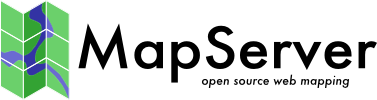Server Tuning: How to speed up your TinyOWS server¶
Tips and Tricks for PostgreSQL / PostGIS databases¶
Use Spatial Indexes on your geometry/geography columns PostGIS Spatial Indexes.
Index any column that could be used frequently as a filter
General PostGIS Performance tips
General PostgreSQL Performance tips
Tips and Tricks for Apache¶
Using Fast-CGI¶
Check that your TinyOWS is compiled with FastCGI support:
[user@host mapserver]$ tinyows --check TinyOWS version: 1.2.0 FCGI support: Yes ...
Fast-CGI in Apache¶
In Apache, activate mod_fastcgi
$ sudo apt-get install -y libapache2-mod-fastcgi $ sudo a2enmod fastcgiApache fast-cgi configuration:
#in your cgi-bin directive, add the following to run all cgi-bin using FastCGI SetHandler fastcgi-script #in your FastCGI config file (typically something like /etc/apache2/mods-enabled/fastcgi.conf) FastCgiServer /usr/lib/cgi-bin/tinyows.fcgi -processes 10
Fast-CGI in MS4W¶
Please refer to the fastcgi doc in ms4w
Add the following 2 lines:
DefaultInitEnv TINYOWS_CONFIG_FILE "/ms4w/apps/tinyows/config.xml" DefaultInitEnv TINYOWS_SCHEMA_DIR "/ms4w/apps/tinyows/schema/"
HTTP GZip compression¶
In Apache, activate mod_deflate
Deflate basic configuration, (note we’re including xml so gml and json):
AddOutputFilterByType DEFLATE text/html text/plain text/xml application/xml application/json