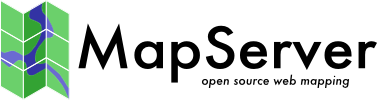STYLE¶
Style holds parameters for symbolization and styling. Multiple styles may be applied within a CLASS or LABEL.
This object appeared in 4.0 and the intention is to separate logic from looks. The final intent is to have named styles (Not yet supported) that will be re-usable through the mapfile. This is the way of defining the appearance of an object (a CLASS or a LABEL).
- ANGLE [double|attribute|AUTO]
Angle, given in degrees, to rotate the symbol (counter clockwise). Default is 0 (no rotation), and must be in the range 0 to 360. If you have an attribute that specifies angles in a clockwise direction (compass direction), you have to adjust the angle attribute values before they reach MapServer (360-ANGLE), as it is not possible to use a mathematical expression for ANGLE.
For points, it specifies the rotation of the symbol around its center.
For decorated lines, the behaviour depends on the value of the GAP element.
For negative GAP values it specifies the rotation of the decoration symbol relative to the direction of the line. An angle of 0 means that the symbol’s x-axis is oriented along the direction of the line.
For non-negative (or absent) GAP values it specifies the rotation of the decoration symbol around its center. An angle of 0 means that the symbol is not rotated.
For polygons, it specifies the angle of the lines in a HATCH symbol (0 - horizontal lines), or it specifies the rotation of the symbol used to generate the pattern in a polygon fill (it does not specify the rotation of the fill as a whole). For its use with hatched lines, see Example #7 in the symbology examples.
[attribute] was introduced in version 5.0, to specify the attribute to use for angle values. The hard brackets [] are required. For example, if your data source has an attribute named «MYROTATE» that holds angle values for each feature, your STYLE object for hatched lines might contain:
STYLE SYMBOL 'hatch-test' COLOR 255 0 0 ANGLE [MYROTATE] SIZE 4.0 WIDTH 3.0 END
The associated RFC document for this feature is MS RFC 19: Style & Label attribute binding.
The AUTO keyword was added in version 5.4, and currently only applies when coupled with the GEOMTRANSFORM keyword.
- ANGLEITEM [string]
Hequr në versionin 8.0.
ANGLE[attribute] must now be used instead.
- ANTIALIAS [true|false]
Hequr në versionin 8.0: GD support was removed in 7.0 (and this mapfile parameter was removed in 8.0)
Should antialiasing be applied to the style. For line rendering only. Default is false.
- BACKGROUNDCOLOR [r] [g] [b] | [hexadecimal string]
Hequr në versionin 8.0: Use multiple STYLEs instead, as shown in the note below.
Color to use for non-transparent symbols.
Shënim
Multiple STYLEs can be used instead:
STYLE BACKGROUNDCOLOR 0 0 0 SYMBOL "foo" COLOR 255 0 0 END
can be replaced with:
STYLE COLOR 0 0 0 END STYLE SYMBOL "foo" COLOR 255 0 0 END
- COLOR [r] [g] [b] | [hexadecimal string] | [attribute]
Color to use for drawing features.
r, g and b shall be integers [0..255]. To specify green, the following is used:
COLOR 0 255 0
hexadecimal string can be
RGB value: «#rrggbb». To specify magenta, the following is used:
COLOR "#FF00FF"
RGBA value (adding translucence): «#rrggbbaa». To specify a semi-translucent magenta, the following is used:
COLOR "#FF00FFCC"
[attribute] was introduced in version 5.0, to specify the attribute to use for color values. The hard brackets [] are required. For example, if your data set has an attribute named «MYPAINT» that holds color values for each record, use: object for might contain:
COLOR [MYPAINT]
If COLOR is not specified, and it is not a SYMBOL of TYPE pixmap, then the symbol will not be rendered.
The associated RFC document for this feature is MS RFC 19: Style & Label attribute binding.
- COLORRANGE [r] [g] [b] [r] [g] [b] | [hexadecimal string] [hexadecimal string]
Defines two colors to correspond to the low and high ends of the DATARANGE values. Colors are mapped to a continuous linear gradient between the two values.
See Kernel Density Estimation (Dynamic Heatmap) for further details on applying these to raster layers, and MS RFC 6: Color Range Mapping of Continuous Feature Values for working with vector layers.
- DATARANGE [integer|double] [integer|double]
Defines two values, a low value and a high value, that MapServer will map to the color range defined by the COLORRANGE entry. Values must be integers or doubles. Colors are mapped to a continuous linear gradient between the two values.
See Kernel Density Estimation (Dynamic Heatmap) for further details on applying these to raster layers, and MS RFC 6: Color Range Mapping of Continuous Feature Values for working with vector layers.
- GAP [double]
Shtuar në versionin 6.0: moved from SYMBOL
GAP specifies the distance between SYMBOLs (center to center) for decorated lines and polygon fills in layer SIZEUNITS. For polygon fills, GAP specifies the distance between SYMBOLs in both the X and the Y direction. For lines, the centers of the SYMBOLs are placed on the line. As of MapServer 5.0 this also applies to PixMap symbols.
When scaling of symbols is in effect (SYMBOLSCALEDENOM is specified for the LAYER), GAP specifies the distance in layer SIZEUNITS at the map scale 1:SYMBOLSCALEDENOM.
For lines, if INITIALGAP is not specified, the first symbol will be placed GAP/2 from the start of the line.
For lines, a negative GAP value will cause the symbols› X axis to be aligned relative to the tangent of the line.
For lines, a positive GAP value aligns the symbols› X axis relative to the X axis of the output device.
For lines, a GAP of 0 (the default value) will cause the symbols to be rendered edge to edge
For polygons, a missing GAP or a GAP of less than or equal to the size of the symbol will cause the symbols to be rendered edge to edge.
Symbols can be rotated using ANGLE.
Shënim
The behaviour of GAP has not been stable over time. It has specified the amount of space between the symbols, and also something in between the amount of space between the symbols and the center to center distance. Since 6.2 GAP specifies the center to center distance between the symbols.
- GEOMTRANSFORM [bbox|centroid|end|labelcenter|labelpnt|labelpoly|start|vertices|<expression>]
Used to indicate that the current feature will be transformed before the actual style is applied. Introduced in version 5.4.
bbox: produces the bounding box of the current feature geometry.
centroid: produces the centroid of the current feature geometry.
end: produces the last point of the current feature geometry. When used with ANGLE AUTO, it can for instance be used to render arrowheads on line segments.
labelcenter: used for LABEL styles. Places the text in the center of the feature.
labelpnt: used for LABEL styles. Draws a marker on the geographic position the label is attached to. This corresponds to the center of the label text only if the label is in position CC.
labelpoly: used for LABEL styles. Produces a polygon that covers the label plus a 1 pixel padding.
start: produces the first point of the current feature geometry. When used with ANGLE AUTO, it can for instance be used to render arrow tails on line segments.
vertices: produces all the intermediate vertices (points) of the current feature geometry (the start and end are excluded). When used with ANGLE AUTO, the marker is oriented by the half angle formed by the two adjacent line segments.
<expression>: Applies the given expression to the geometry. Supported expressions:
(buffer([shape],dist)): Buffer the geometry ([shape]) using dist pixels as buffer distance. For polygons, a negative dist will produce a setback.
(generalize([shape],tolerance)): simplifies a geometry ([shape]) in way comparable to FME’s ThinNoPoint algorithm. See https://trac.osgeo.org/gdal/ticket/966 for more information.
Shënim
Depends on GEOS.
(simplify([shape],tolerance)): simplifies a geometry ([shape]) using the standard Douglas-Peucker algorithm.
(simplifypt([shape],tolerance)): simplifies a geometry ([shape]), ensuring that the result is a valid geometry having the same dimension and number of components as the input. tolerance must be non-negative.
(smoothsia([shape], smoothing_size, smoothing_iteration, preprocessing)): will smooth a geometry ([shape]) using the SIA algorithm
Example (polygon data set) - draw a two pixel wide line 5 pixels inside the boundary of the polygon:
STYLE OUTLINECOLOR 255 0 0 WIDTH 2 GEOMTRANSFORM (buffer([shape],-5)) END
There is a difference between STYLE and LAYER GEOMTRANSFORM. LAYER-level will receive ground coordinates (meters, degrees, etc) and STYLE-level will receive pixel coordinates. The argument to methods such as simplify() must be in the same units as the coordinates of the shapes at that point of the rendering workflow, i.e. pixels at the STYLE-level and in ground units at the LAYER-level.
LAYER NAME "my_layer" TYPE LINE STATUS DEFAULT DATA "lines.shp" GEOMTRANSFORM (simplify([shape], 10)) ## 10 ground units CLASS STYLE GEOMTRANSFORM (buffer([shape], 5) ## 5 pixels WIDTH 2 COLOR 255 0 0 END END END
Shihni edhe
- INITIALGAP [double]
Shtuar në versionin 6.2.
INITIALGAP is useful for styling dashed lines. Value must be greater or equal to 0.
If used with GAP, INITIALGAP specifies the distance to the first symbol on a styled line.
If used with PATTERN, INITIALGAP specifies the distance to the first dash on a dashed line.
Example 1 - dashed line styled with circles:
STYLE COLOR 0 0 0 WIDTH 4 PATTERN 40 10 END END STYLE SYMBOL "circlef" COLOR 0 0 0 SIZE 8 INITIALGAP 20 GAP 50 END
Example 1 - dashed line styled with dashed line overlay:
STYLE COLOR 0 0 0 WIDTH 6 PATTERN 40 10 END END STYLE COLOR 255 255 255 WIDTH 4 INITIALGAP 2 PATTERN 36 14 END END
- LINECAP [butt|round|square]
Shtuar në versionin 6.0: moved from SYMBOL
Sets the line cap type for lines. Default is round. See Cartographical Symbol Construction with MapServer for explanation and examples.
- LINEJOIN [round|miter|bevel|none]
Shtuar në versionin 6.0: moved from SYMBOL
Sets the line join type for lines. Default is round. See Cartographical Symbol Construction with MapServer for explanation and examples.
- LINEJOINMAXSIZE [int]
Shtuar në versionin 6.0: moved from SYMBOL
Sets the max length of the miter LINEJOIN type. The value represents a coefficient which multiplies a current symbol size. Default is 3. Must be greater than 0. See Cartographical Symbol Construction with MapServer for explanation and examples.
- MAXSCALEDENOM [double]
Shtuar në versionin 5.4.
Minimum scale at which this STYLE is drawn. Scale is given as the denominator of the actual scale fraction, for example for a map at a scale of 1:24,000 use 24000. Must be greater or equal to 0.
Shihni edhe
MAXSIZE [double]
Maximum size in pixels to draw a symbol. Default is 500. Must be greater than 0. Starting from version 5.4, the value can also be a decimal value (and not only integer). See LAYER SYMBOLSCALEDENOM.
- MAXWIDTH [double]
Maximum width in pixels to draw the line work. Default is 32. Must be greater than 0. Starting from version 5.4, the value can also be a decimal value (and not only integer). See LAYER SYMBOLSCALEDENOM.
- MINSCALEDENOM [double]
Shtuar në versionin 5.4.
Maximum scale at which this STYLE is drawn. Scale is given as the denominator of the actual scale fraction, for example for a map at a scale of 1:24,000 use 24000. Must be greater or equal to 0.
Shihni edhe
MINSIZE [double]
Minimum size in pixels to draw a symbol. Default is 0. Must be greater or equal to 0. Starting from version 5.4, the value can also be a decimal value (and not only integer). See LAYER SYMBOLSCALEDENOM.
- MINWIDTH [double]
Minimum width in pixels to draw the line work. Default is 0. Must be greater or equal to 0. Starting from version 5.4, the value can also be a decimal value (and not only integer). See LAYER SYMBOLSCALEDENOM.
- OFFSET [double|attribute] [double|attribute]
Geometry offset values in layer SIZEUNITS. In the general case, SIZEUNITS will be pixels. The first parameter corresponds to a shift on the horizontal - x, and the second parameter to and a shift on the vertical - y.
When scaling of symbols is in effect (SYMBOLSCALEDENOM is specified for the LAYER), OFFSET gives offset values in layer SIZEUNITS at the map scale 1:SYMBOLSCALEDENOM.
An OFFSET of 20 40 will shift the geometry 20 SIZEUNITS to the left and 40 SIZEUNITS down before rendering.
For lines, an OFFSET of y = -99 will produce a line geometry that is shifted x SIZEUNITS perpendicular to the original line geometry. A positive x shifts the line to the right when seen along the direction of the line. A negative x shifts the line to the left when seen along the direction of the line.
For lines, an OFFSET of y = -999 (added in version 6.4) will produce a multiline geometry corresponding to the borders of a line that is x SIZEUNITS wide. This can be used to render only the outlines of a thick line.
- OPACITY [integer|attribute]
Opacity to draw the current style (applies to 5.2+, AGG Rendering Specifics only, does not apply to pixmap symbols)
[attribute] was introduced in version 5.6, to specify the attribute to use for opacity values.
- OUTLINECOLOR [r] [g] [b] | [hexadecimal string] | [attribute]
Color to use for outlining polygons and certain marker symbols (ellipse, vector polygons and truetype). Has no effect for lines. The width of the outline can be specified using WIDTH. If no WIDTH is specified, an outline of one pixel will be drawn.
If there is a SYMBOL defined for the STYLE, the OUTLINECOLOR will be used to create an outline for that SYMBOL (only ellipse, truetype and polygon vector symbols will get an outline). If there is no SYMBOL defined for the STYLE, the polygon will get an outline.
r, g and b shall be integers [0..255]. To specify green, the following is used:
OUTLINECOLOR 0 255 0 WIDTH 3.0
hexadecimal string can be
RGB value: «#rrggbb». To specify magenta, the following is used:
OUTLINECOLOR "#FF00FF"
RGBA value (adding translucence): «#rrggbbaa». To specify a semi-translucent magenta, the following is used:
OUTLINECOLOR "#FF00FFCC"
[attribute] was introduced in version 5.0, to specify the attribute to use for color values. The hard brackets [] are required. For example, if your data set has an attribute named «MYPAINT» that holds color values for each record, use: object for might contain:
OUTLINECOLOR [MYPAINT]
The associated RFC document for this feature is MS RFC 19: Style & Label attribute binding.
- OUTLINEWIDTH [double|attribute]
Shtuar në versionin 5.4.
Width in pixels for the outline. Default is 0.0. Must be greater or equal to 0. The thickness of the outline will not depend on the scale.
- PATTERN [double on] [double off] [double on] [double off] … END
Shtuar në versionin 6.0: moved from SYMBOL
Used to define a dash pattern for line work (lines, polygon outlines, hatch lines, …). The numbers (doubles) specify the lengths of the dashes and gaps of the dash pattern in layer SIZEUNITS. When scaling of symbols is in effect (SYMBOLSCALEDENOM is specified for the LAYER), the numbers specify the lengths of the dashes and gaps in layer SIZEUNITS at the map scale 1:SYMBOLSCALEDENOM.
LINECAP, LINEJOIN and LINEJOINMAXSIZE can be used to control the appearance of the dashed lines.
To specify a dashed line that is 5 units wide, with dash lengths of 5 units and gaps of 5 units, the following style can be used:
STYLE COLOR 0 0 0 WIDTH 5.0 LINECAP BUTT PATTERN 5.0 5.0 END END
Since version 6.2, PATTERN can be used to create dashed lines for SYMBOLs of TYPE hatch. Patterns for hatches are always drawn with LINECAP butt. The patterns are generated relative to the edges of the bounding box of the polygon (an illustrated example can be found in the hatch fill section of the symbol construction document).
- POLAROFFSET [double|attribute] [double|attribute]
Shtuar në versionin 6.2: (added through RFC 78)
Offset given in polar coordinates.
The first parameter is a double value in layer SIZEUNITS (or the name of a layer attribute) that specifies the radius/distance.
The second parameter is a double value (or the name of a layer attribute) that specifies the angle (counter clockwise).
When scaling of symbols is in effect (SYMBOLSCALEDENOM is specified for the LAYER), POLAROFFSET gives the distance in layer SIZEUNITS at the map scale 1:SYMBOLSCALEDENOM.
A POLAROFFSET of 20 40 will shift the geometry to a position that is 20 SIZEUNITS away along a line that is at an angle of 40 degrees with a line that goes horizontally to the right.
When POLAROFFSET is used with layers that have CONNECTIONTYPE uvraster (vector field), the special attributes uv_length, uv_length_2, uv_angle and uv_minus_angle are available, making it convenient to specify arrow heads and tails. Example:
LAYER ... TYPE POINT CONNECTIONTYPE uvraster ... CLASS STYLE SYMBOL "arrowbody" ANGLE [uv_angle] SIZE [uv_length] WIDTH 3 COLOR 100 255 0 END STYLE SYMBOL "arrowhead" ANGLE [uv_angle] SIZE 10 COLOR 255 0 0 POLAROFFSET [uv_length_2] [uv_angle] END STYLE SYMBOL "arrowtail" ANGLE [uv_angle] SIZE 10 COLOR 255 0 0 POLAROFFSET [uv_length_2] [uv_minus_angle] END END #class END #layer
RANGEITEM [attribute]
Specifies the attribute that will be used to map colors between the high and low ends of the COLORRANGE entry. Colors are mapped to a continuous linear gradient between the two values.
Here is an example mapping the values 0.0-1.0 to RED-GREEN:
STYLE RANGEITEM "myAttr" COLORRANGE 255 0 0 0 255 0 DATARANGE 0.0 1.0 ENDSee the associated RFC document MS RFC 6: Color Range Mapping of Continuous Feature Values.
- SIZE [double|attribute|expression]
Height, in layer SIZEUNITS, of the symbol/pattern to be used. Default value depends on the SYMBOL TYPE. For pixmap: the height (in pixels) of the pixmap; for ellipse and vector: the maximum y value of the SYMBOL POINTS parameter, for hatch: 1.0, for truetype: 1.0. In all cases the value must be greater than 0.
When scaling of symbols is in effect (SYMBOLSCALEDENOM is specified for the LAYER), SIZE gives the height, in layer SIZEUNITS, of the symbol/pattern to be used at the map scale 1:SYMBOLSCALEDENOM.
For symbols of TYPE hatch, the SIZE is the center to center distance between the lines. For its use with hatched lines, see Example#8 in the symbology examples.
[attribute] was introduced in version 5.0, to specify the attribute to use for size values. The hard brackets [] are required. For example, if your data set has an attribute named «MYHEIGHT» that holds size values for each feature, your STYLE object for hatched lines might contain:
STYLE SYMBOL 'hatch-test' COLOR 255 0 0 ANGLE 45 SIZE [MYHEIGHT] WIDTH 3.0 END
The associated RFC document for this feature is MS RFC 19: Style & Label attribute binding.
Starting from version 5.4, the value can also be a decimal value (and not only integer).
[expression] was introduced in version 8.2 to allow expressions to be used to calculate size values. Expressions must return a numeric value, and attributes can be used as part of the expression.
STYLE SYMBOL 'circle' COLOR 255 0 0 SIZE ([MYHEIGHT] * 2) END
- SYMBOL [integer|string|filename|url|attribute]
The symbol to use for rendering the features.
Integer is the index of the symbol in the symbol set, starting at 1 (the 5th symbol is symbol number 5). A value of 0 is the default symbol for the geometry type.
String is the name of the symbol (as defined using the SYMBOL NAME parameter).
Filename specifies the path to a file containing a symbol. For example a PNG file. Specify the path relative to the directory containing the mapfile.
URL
Shtuar në versionin 6.0.
URL specifies the address of a file containing a pixmap symbol. For example a PNG file. A URL must start with «http»:
SYMBOL "http://myserver.org/path/to/file.png"
[attribute]
Shtuar në versionin 5.6.
Allows individual rendering of features by using an attribute in the dataset that specifies the symbol name (as defined in the SYMBOL NAME parameter). The hard brackets [] are required.
If SYMBOL is not specified, the behaviour depends on the type of feature.
For points, nothing will be rendered.
For lines, SYMBOL is only relevant if you want to style the lines using symbols, so the absence of SYMBOL means that you will get lines as specified using the relevant line rendering parameters (COLOR, WIDTH, PATTERN, LINECAP, …).
For polygons, the interior of the polygons will be rendered using a solid fill of the color specified in the COLOR parameter.
Shihni edhe
- WIDTH [double|attribute]
WIDTH refers to the thickness of line work drawn, in layer SIZEUNITS. Default is 1.0. Must be greater or equal to 0.
When scaling of symbols is in effect (SYMBOLSCALEDENOM is specified for the LAYER), WIDTH refers to the thickness of the line work in layer SIZEUNITS at the map scale 1:SYMBOLSCALEDENOM.
If used with SYMBOL and OUTLINECOLOR, WIDTH specifies the width of the symbol outlines. This applies to SYMBOL TYPE vector (polygons), ellipse and truetype.
For lines, WIDTH specifies the width of the line.
For polygons, if used with OUTLINECOLOR, WIDTH specifies the thickness of the polygon outline.
For a symbol of SYMBOL TYPE hatch, WIDTH specifies the thickness of the hatched lines. For its use with hatched lines, see Example #7 in the symbology examples.
[attribute] was added in version 5.4 to specify the attribute to use for the width value. The hard brackets [] are required.
Starting from version 5.4, the value can also be a decimal value (and not only integer).