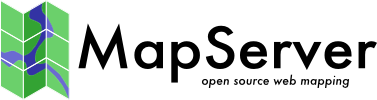STYLEITEM Javascript¶
- Author:
Charles-Éric Bourget
- Contact:
cbourget at mapgears.com
- Author:
Alan Boudreault
- Contact:
aboudreault at mapgears.com
- Last Updated:
2015-05-21
Introduction¶
Using STYLEITEM this way makes it possible to style features programmatically rather than with the standard MapServer expressions.
Usage¶
Simply declare the javascript plugin this way:
MAP
...
LAYER
...
STYLEITEM "javascript://myscript.js" # relative path
CLASS
END
END
END
The path can also be absolute.
MAP
...
LAYER
...
STYLEITEM "javascript:///home/user/myscript.js" # absolute path
CLASS
END
END
END
The javascript plugin has to implement a function named styleitem that will be automatically called. This function has to return one of these two options:
a STYLE definition (Plain String)
a CLASS definition with one or multiple styles (Plain String)
Informacja
Features are parsed one at a time and each one makes a call to the javascript plugin. That means the STYLE or CLASS returned is applied to that specific feature only. Therefore, a CLASS block should not contain an EXPRESSION definition and the corresponding LAYER should not contain a CLASSITEM definition.
Informacja
Declaring an empty CLASS is mandatory
Access to the feature attributes is made through the shape.attributes javascript object.
The following javascript functions are available:
- alert(str1, str2, …, str)
print some text in MapServer logs
- print(str1, str2, …, str)
print some text in MapServer logs
- require(path_to_lib1, path_to_lib2, …, path_to_lib)
include one or more javascript lib
Example 1. Single STYLE definition¶
This example returns a single STYLE definition …
function styleitem() {
//Make symbol size 14 or 7
var size = shape.attributes.NAME.length > 10 ? 14:7;
var style = "STYLE SIZE " + size + " SYMBOL 'circle'";
var red = Math.random()*255;
var green = Math.random()*255;
var blue = Math.random()*255;
style += "COLOR " + red + " " + green + " " + blue + " END";
//Return style to MapServer
return style;
}
Example 2. CLASS with multiple STYLE definitions¶
This example returns a single CLASS with multiple STYLE definitions …
function styleitem() {
var cls = "CLASS";
//Make symbol size 14 or 7
var size = shape.attributes.NAME.length > 10 ? 14:7;
var style1 = "STYLE SIZE " + size + " SYMBOL 'circle'";
var style2 = "STYLE SIZE " + size + " SYMBOL 'cross'";
var red = Math.random()*255;
var green = Math.random()*255;
var blue = Math.random()*255;
style1 += "COLOR " + red + " " + green + " " + blue + " END";
style2 += "COLOR " + red + " " + green + " " + blue + " END";
cls += " " + style1 + " " + style2 + " END";
//Return class to MapServer
return cls;
}
Example 3. Printing logs in MapServer logs¶
This example prints some javascript logs in MapServer logs.
MAP
...
CONFIG "MS_ERRORFILE" "/tmp/mapserver.log"
DEBUG 1
LAYER
...
STYLEITEM "javascript://myscript.js"
CLASS
END
END
END
function styleitem() {
//Print some logs in MapServer logs
alert("Processing feature " + shape.attributes.NAME)
//Make symbol size 14 or 7
var size = shape.attributes.NAME.length > 10 ? 14:7;
var style = "STYLE SIZE " + size + " SYMBOL 'circle'";
var red = Math.random()*255;
var green = Math.random()*255;
var blue = Math.random()*255;
style += "COLOR " + red + " " + green + " " + blue + " END";
//Return style to MapServer
return style;
}