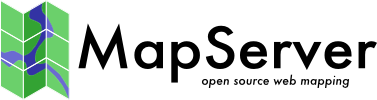V8 MapScript Support¶
- Author:
Alan Boudreault
- Contact:
Introduction¶
The V8/MapScript cannot be used as its own like other mapscripts. V8 is currently used internally to add 2 functionalities:
Javascript Styleitem: MS RFC 102: Support of Styleitem JavaScript Plugin
Javascript Geomtransform: MS RFC 106: Support of Geomtransform JavaScript Plugin
These instructions are for Unix/Linux users.
Version of V8 supported¶
You have to use v8 3.20, which is the version of the nodejs release:0.11.7. For future compatibility, this is a good thing to be synchronized to nodejs project.
Obtaining, Compiling, and Installing V8 and V8/MapScript¶
Download and Compile V8¶
The V8 source can be obtained from the v8 website.
Download v8:
git clone git://github.com/v8/v8.git v8
Compile the v8 library:
cd v8
git checkout 3.20
make dependencies
library=shared make -j8 x64.release
Note
Use ia32.release if you are using a 32bits machine.
Install the v8 library and include headers:
mkdir -p /opt/v8/lib && cp ./out/x64.release/lib.target/libv8.so /opt/v8/lib
mkdir /opt/v8/include && cp include/v8* /opt/v8/include
Note
Modify the library path if needed (32bits)
Setup the v8 lib in the system paths:
echo "/opt/v8/lib" > /etc/ld.so.conf.d/v8.conf
ldconfig
Compile MapServer with V8 Support¶
Configure:
cd MapServer
mkdir build
cd build
cmake -DCMAKE_PREFIX_PATH=/opt/v8 -DWITH_V8=yes ..
Compile and install: (from the build directory)
make install
Verify the V8 support:
/path/to/mapserv -v
You should see: SUPPORTS=V8. You can now refer to the following pages to try the javascript functionalities:
Javascript Styleitem: STYLEITEM Javascript
Javascript Geomtransform: Javascript transformation