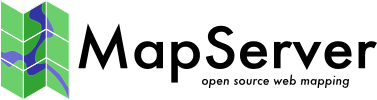Optimization¶
- Debugging MapServer
- Environment Variables
- FastCGI
- Limit Mapfile Access
- Mapfile Tuning & Management
- Introduction
- Steps to Possibly Review
- 1. Use a MapServer Syntax file for your Favorite Text Editor
- 2. Testing your Mapfile for Speed
- 3. Use the various CONFIG settings for debugging
- 4. Test the full Map Request through the mapserv Executable
- 5. Projections
- 6. Use INCLUDEs
- 7. Layers
- 8. Yes Data Formats Matter
- 9. Enable Caching through MapCache
- 10. Symbols
- 11. Fonts
- 12. Use MapScript
- 13. Don't expose your MAP path
- Raster Management & Optimization
- Choose the right raster format for your needs
- Spend time to review GDAL's associated driver page for your chosen format
- Connect to your data through GDAL
- Overviews
- Tileindexes and Internal Tiling
- Learn & Review the various GDAL utilities to manage your rasters
- Handling your raster LAYERS in the mapfile
- Remote WMS
- Tile Indexes
- Vector Data Management & Optimization
- Choose the right vector format for your needs
- Spend time to review GDAL's associated driver page for your chosen format
- Connect to your data through OGR/GDAL
- Learn & Review the various OGR utilities to manage your vectors
- Index your data
- Splitting your data
- Handling your vector LAYERS in the mapfile
- Shapefile Notes
- PostGIS Notes
- Databases in General (PostGIS, Oracle, SpatiaLite, GeoPackage, Microsoft SQL Server, MySQL)