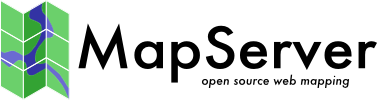JOIN¶
Description¶
Joins are defined within a LAYER object. It is important to understand that JOINs are ONLY available once a query has been processed. You cannot use joins to affect the look of a map. The primary purpose is to enable lookup tables for coded data (e.g. 1 => Forest) but there are other possible uses.
Supported Formats¶
DBF/XBase files
CSV (comma delimited text file)
PostgreSQL tables
MySQL tables
Mapfile Parameters:¶
- CONNECTION [string]
Parameters required for the join table’s database connection (not required for DBF or CSV joins). The following is an example connection for PostgreSQL:
CONNECTION "host=127.0.0.1 port=5432 user=pg password=pg dbname=somename" CONNECTIONTYPE POSTGRESQL
- CONNECTIONTYPE [csv|mysql|postgresql]
Type of connection (not required for DBF joins). For PostgreSQL use postgresql, for CSV use csv, for MySQL use mysql.
- FROM [column]
Join column in the dataset. This is case sensitive.
- HEADER [filename]
Template to use before a layer’s set of results have been sent. In other words, this header HTML will be displayed before the contents of the TEMPLATE HTML.
- NAME [string]
Unique name for this join. Required.
- TABLE [filename|tablename]
For file-based joins this is the name of XBase or comma delimited file (relative to the location of the mapfile) to join TO. For PostgreSQL support this is the name of the PostgreSQL table to join TO.
- TEMPLATE [filename]
Template to use with one-to-many joins. The template is processed once for each record and can only contain substitutions for columns in the joined table. Refer to the column in the joined table in your template like [joinname_columnname], where joinname is the NAME specified for the JOIN object.
- TO [column]
Join column in the table to be joined. This is case sensitive.
- TYPE [ONE-TO-ONE|ONE-TO-MANY]
The type of join. Default is one-to-one.
Example 1: Join from Shapefile to DBF file¶
Mapfile Layer¶
LAYER
NAME "prov_bound"
TYPE POLYGON
STATUS DEFAULT
DATA "prov.shp"
CLASS
NAME "Province"
STYLE
OUTLINECOLOR 120 120 120
COLOR 255 255 0
END
END
TEMPLATE "../htdocs/cgi-query-templates/prov.html"
HEADER "../htdocs/cgi-query-templates/prov-header.html"
FOOTER "../htdocs/cgi-query-templates/footer.html"
JOIN
NAME "test"
TABLE "../data/lookup.dbf"
FROM "ID"
TO "IDENT"
TYPE ONE-TO-ONE
END
END # layer
Ogrinfo¶
>ogrinfo lookup.dbf lookup -summary
INFO: Open of `lookup.dbf'
using driver `ESRI Shapefile' successful.
Layer name: lookup
Geometry: None
Feature Count: 12
Layer SRS WKT:
(unknown)
IDENT: Integer (2.0)
VAL: Integer (2.0)
>ogrinfo prov.shp prov -summary
INFO: Open of `prov.shp'
using driver `ESRI Shapefile' successful.
Layer name: prov
Geometry: Polygon
Feature Count: 12
Extent: (-2340603.750000, -719746.062500) - (3009430.500000, 3836605.250000)
Layer SRS WKT:
(unknown)
NAME: String (30.0)
ID: Integer (2.0)
Template¶
<!-- MapServer Template -->
<tr bgcolor="#EFEFEF">
<td align="left">[NAME]</td>
<td align="left">[test_VAL]</td>
</tr>
Example 2: Join from Shapefile to PostgreSQL table¶
Mapfile Layer¶
LAYER
NAME "prov_bound"
TYPE POLYGON
STATUS DEFAULT
DATA "prov.shp"
CLASS
NAME "Province"
STYLE
OUTLINECOLOR 120 120 120
COLOR 255 255 0
END
END
TOLERANCE 20
TEMPLATE "../htdocs/cgi-query-templates/prov.html"
HEADER "../htdocs/cgi-query-templates/prov-header.html"
FOOTER "../htdocs/cgi-query-templates/footer.html"
JOIN
NAME "test"
CONNECTION "host=127.0.0.1 port=5432 user=pg password=pg dbname=join"
CONNECTIONTYPE postgresql
TABLE "lookup"
FROM "ID"
TO "ident"
TYPE ONE-TO-ONE
END
END # layer
Ogrinfo¶
>ogrinfo -ro PG:"host=127.0.0.1 port=5432 user=pg password=pg dbname=join"
lookup -summary
INFO: Open of `PG:host=127.0.0.1 port=5432 user=pg password=pg dbname=join'
using driver `PostgreSQL' successful.
Layer name: lookup
Geometry: Unknown (any)
Feature Count: 12
Layer SRS WKT:
(unknown)
ident: Integer (0.0)
val: Integer (0.0)
Template¶
<!-- MapServer Template
<tr bgcolor="#EFEFEF">
<td align="left">[NAME]</td>
<td align="left">[test_val]</td>
</tr>
Example 3: Join from Shapefile to CSV file¶
Mapfile Layer¶
LAYER
NAME "prov_bound"
TYPE POLYGON
STATUS DEFAULT
DATA "prov.shp"
CLASS
NAME "Province"
STYLE
OUTLINECOLOR 120 120 120
COLOR 255 255 0
END
END
TOLERANCE 20
TEMPLATE "../htdocs/cgi-query-templates/prov.html"
HEADER "../htdocs/cgi-query-templates/prov-header.html"
FOOTER "../htdocs/cgi-query-templates/footer.html"
JOIN
NAME "test"
CONNECTIONTYPE CSV
TABLE "../data/lookup.csv"
FROM "ID"
#TO "IDENT" # see note below
TO "1" # see note below
TYPE ONE-TO-ONE
END
END # layer
CSV File Structure¶
"IDENT","VAL"
1,12
2,11
3,10
4,9
5,8
6,7
7,6
8,5
9,4
10,3
11,2
12,1
Note
The CSV driver currently doesn’t read column names from the first row. It just uses indexes (1, 2, … n) to reference the columns. It’s ok to leave column names as the first row since they likely won’t match anything but they aren’t used. Typically you’d see something like TO « 1 » in the JOIN block. Then in the template you’d use [name_1], [name_2], etc…
Ogrinfo¶
>ogrinfo lookup.csv lookup -summary
INFO: Open of `lookup.csv'
using driver `CSV' successful.
Layer name: lookup
Geometry: None
Feature Count: 12
Layer SRS WKT:
(unknown)
IDENT: String (0.0)
VAL: String (0.0)
Template (prov.html)¶
Ideally this the template should look like this:
<!-- MapServer Template -->
<tr bgcolor="#EFEFEF">
<td align="left">[NAME]</td>
<td align="left">[test_VAL]</td>
</tr>
But since attribute names are not supported for CSV files (see note above), the following will have to be used:
<!-- MapServer Template -->
<tr bgcolor="#EFEFEF">
<td align="left">[NAME]</td>
<td align="left">[test_2]</td>
</tr>
Example 4: Join from Shapefile to MySQL¶
Mapfile Layer¶
LAYER
NAME "prov_bound"
TYPE POLYGON
STATUS DEFAULT
DATA "prov.shp"
CLASS
NAME "Province"
STYLE
OUTLINECOLOR 120 120 120
COLOR 255 255 0
END # style
END # class
TOLERANCE 20
TEMPLATE "../htdocs/cgi-query-templates/prov.html"
HEADER "../htdocs/cgi-query-templates/prov-header.html"
FOOTER "../htdocs/cgi-query-templates/footer.html"
JOIN
NAME "mysql-join"
CONNECTIONTYPE MYSQL
CONNECTION 'server:user:password:database'
TABLE "mysql-tablename"
FROM "ID"
TO "mysql-column"
TYPE ONE-TO-ONE
END # join
END # layer
Example 5: One-to-many join¶
In a join of type ONE-TO-MANY, the JOIN object needs to contain a TEMPLATE. This TEMPLATE is used for each matching record in the join table. Columns in the join table are referenced using <join_name>_<join_column_name>. Columns in the layer table are referenced using <column_name>.
For a one-to-many join, the LAYER TEMPLATE file has to contain a reference to the the JOIN object, as follows: [join_<join_name>].
In this example, it is assumed that the join table many.dbf contains the columns MANYFIELD1 and MANYFIELD2 in addition to the join column (IDENT).
Layer object:
LAYER
NAME "joinonetomany"
TYPE POLYGON
STATUS DEFAULT
DATA "prov.shp"
CLASS
NAME "Province"
STYLE
OUTLINECOLOR 120 120 120
COLOR 255 255 0
END # style
END # class
TEMPLATE "oneToMany.html"
HEADER "oneToMany_header.html"
FOOTER "oneToMany_footer.html"
JOIN
NAME "onetomanytest"
TABLE "many.dbf"
FROM "ID"
TO "IDENT"
TYPE ONE-TO-MANY
TEMPLATE "oneToMany_join.html"
END # join
END # layer
Template oneToMany_header.html:
<!-- MapServer Template -->
<html>
<head><title>One to Many Join</title></head>
<body>
<h1>MapServer output</h1>
<table>
Template oneToMany.html:
<!-- MapServer Template -->
<tr>
<td><strong>[ID]</strong></td>
<td>
<table>
[join_onetomanytest]
</table>
</td>
</tr>
Template oneToMany_join.html:
<!-- MapServer Template -->
<tr>
<td>[NAME]</td>
<td>[onetomanytest_MANYFIELD1]</td>
<td>[onetomanytest_MANYFIELD2]</td>
</tr>
Template oneToMany_footer.html:
<!-- MapServer Template -->
</table>
</body>
<html>