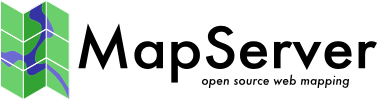MS RFC 115: Upgrade and cleanup of Tutorial and Demo datasets¶
- Date:
2016/02
- Author:
Lars Lingner
- Contact:
lars at lingner.eu
- Author:
Seth Girvin
- Contact:
sgirvin at compass.ie
- Author:
Julien Enselme
- Contact:
julien.enselme at ioda.net
- Author:
Lars Schylberg
- Contact:
lars.schylberg at saabgroup.com
- Status:
Draft
- Version:
MapServer 7.0
1. Motivation¶
The MapServer Tutorial and Demo packages are very outdated and need some love. This result in a very bad first impression for new users testing the software.
In this RFC, we propose a plan to address this situation.
2. Proposed plan¶
review current docs
build example data package with new data
create new tutorial structure
create a HTML Template which can be used for demo server
create updated version for OSGeo-Live
Work and discussion is done in fork of docs repository [1]. We’ll update from upstream repository when upstream changes are committed. When we have a first stable version we will create a pull request to the upstream repository.
3. Backwards Compatibility¶
It is proposed that the tutorials work with both MapServer 6.4 and 7.0+ The existing tutorials, based around MapServer 5.0, could perhaps be moved to an archive section in the documentation.
4. Implementation Details¶
Content of the data package
vector data (OSM, NaturalEarth)
raster data (SRTM, satellite imagery, DEM)
Review current tutorial docs
remove or update outdated information and external links
reuse current text where appropriate
The current situation is that tutorials are duplicated in different places, with some links updated in one place and not another. For example the main tutorial section is on the documentation site at https://demo.mapserver.org/tutorial/sections.html However sections 3 and 4 of the tutorials are simply links to https://demo.mapserver.org/tutorial/section3.html The https://demo.mapserver.org site also duplicates sections 1 and 2.
In addition the OSGeo-Live has a tutorial section which is more recent, and could perhaps be used as the basis of the tutorials on the MapServer documentation site: http://live.osgeo.org/en/quickstart/mapserver_quickstart.html
A web page with OpenLayers included will be provided to view the maps created in this tutorial. This can also be used for the MapServer online demo.
Current tutorial titles, to review and decide if they are still relevant with modern MapServer usage.
Current structure¶
Section 1: Static Maps and the MapFile
1.1 - Map with a single layer
1.2 - Map with two layers from a single shapefile
1.3 - Using classes to create a „useful“ map
1.4 - Labeling layers and Label layers
1.5 - Raster layers
1.6 - WMS layers
1.7 - Projections, deconstructed
1.8 - MapServer output formats
1.9 - Intro to MapServer Modes: map and browse
Addendum (more examples):
PostGIS layers
WMS Server
Section 2: User Interface and HTML Templates
2.1- Pan and zoom
2.2 - Layer control
2.3 - Scalebar
2.4 - Legend
2.5 - Reference map
Section 3: Query and More HTML Templates
3.1 - Class-level Query Template
3.2 - Layer-specific Header and Footer Templates
3.3 - Map-wide Header and Footer Templates
3.4 - The QueryMap
Section 4: Intro to Advanced Interfaces
4.1 - More CGI Variables
4.2 - Using JavaScript t0 Enhance the Application
4.3 - Links to Other Examples
Proposed structure¶
Quickstart: Your first MapFile
1.1 - Map with a single layer
1.2 - Map with two layers
1.3 - Viewing the map in a browser
1.4 - Labeling Data
1.5 - Symbolizing data (classes and expressions)
1.6 - Adding a raster layer
1.7 - Using different datasources (ShapeFile, PostGIS, SpatialLite, OGR)
1.8 - Projections
1.9 - Serving vector data
In depths tutorial
2.1 - Adding external layers
2.2 - Using different output formats
2.3 - Making the map interactive with UTFGrid
2.4 - Configure OGC Services (WMS, WFS, GetFeatureInfo)
2.5 - Advanced symbology
2.6 - Editors for creating map styles (ScribeUI, Magnacarto, Geany, Mapmanager, )
2.7 - Styling OpenStreetMap Data with MapServer (basemaps)
2.8 - Generate high resolution renderings for print
Feature Tutorials
Layer masking
Labels with leader lines
Contour lines rendering
…more features from RFCs
5. Documentation¶
n/a